If you have a blog that is good enough, surely you ask. Do I blog quite popular with many visitors? Well, to find out how many people visit your blog, install a web counter on your site blog. From the report the number of visitors, we can evaluate the popularity of a blog.
On the Internet numerous counter free web service providers include:
Each of the above address has its own characteristics. In this article we will try to use a web counter service providers that have a fairly complete service, namely: Shinystats.
First you register first in Shinystats. Shinystats, which is located at www.shinystats.com, in addition to providing service to the web counter also has features to determine the daily statistics of your blog. The way the registration is as follows:
You click here, then you will be taken shinystats view the first web site, you click Shinystats Free
Then click Sign Up
Then enter the username you want to use, then click Continue.
You fill out the registration form that has been provided with complete, then click Subscribe free account.
Then click Continue with Installation.
Since you use the free service, the icons and counters you can only choose the Simple Counter.
First you click the Simple Counter
Then select a style or image display statistics for the pairs in the blog according to your wishes. Then, click Next which is on the left bottom of the page.
Click Go to Step1Then click Generate Code, you continue to copy the code provided into the gadget HTML / JavaScript in your blog and then click Save.
The result will be like the following picture:






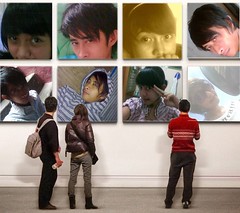

0 komentar:
Posting Komentar