To interact directly with visitors to your blog, you can attach accessories such comments box (Shout Box), this accessory serves to accommodate comments from visitors to your blog. Providers of Free Shoutbox quite a lot on the Internet, including: Oggix.com and MyShoutbox.com. In this article, I will put Oggix on the blog. Before installing it, we must first register in Oggix.
Then you fill the registration form from Oggix with correct and complete, and then click Register.
Image Caption
E-mail (username): Enter an email address
Password: Enter the password that you will use to log in Oggix,
Confirm Password: Enter your password again,
Name: Enter your name,
Website title: Enter the title of your blog site,
Website URL: Enter the address of your blog site,
Website Description: Give a little description about your blog,
Country: Select Country where you live,
Security Code: Mutually code provided into the box provided.
Then click Create Now Shoutbox, Shoutbox enter the title and URL of your blog site and then click next. Click the Upload Avatar Now, select images according to your wishes continue to upload ... continue to crop images and save the image looks ...
To log in, Fill user name and password in accordance with the time you fill out the registration form in Oggix.
After the registration process, you certainly want to install the Shoutbox to your blog site. Do the following
After that you copy or Copy the HTML code provided, then add the gadget add HTML / JavaScript and click save.



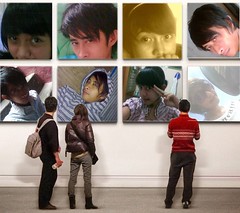

0 komentar:
Posting Komentar