If you receive an email on Yahoo, usually visible icons Messenger (YM) are online or not. Conditions like these you can display it on the Blog. Thus, other people can quickly take you chat when you are online on YM.
How to install easy. First login to your blog account, and on the dashboard click on Layout. (Draft)

In the Page Elements Click the Add a Gadget (its position adjusted to your blog template.)
Click the + sign on the HTML / Java Script.
Then enter the code below or copy-paste the code into the configuration HTML / JavaScript
<a href="ymsgr:sendIM?ID YM"><img src="http://opi.yahoo.com/online?u=ID YM&m=g&t=2" border="0"></a>
Note: In the script, change the code ID-YM Your Name with your IM ID and then Save the configuration.



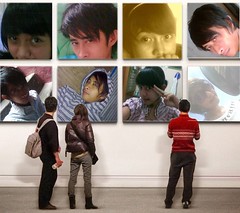

0 komentar:
Posting Komentar